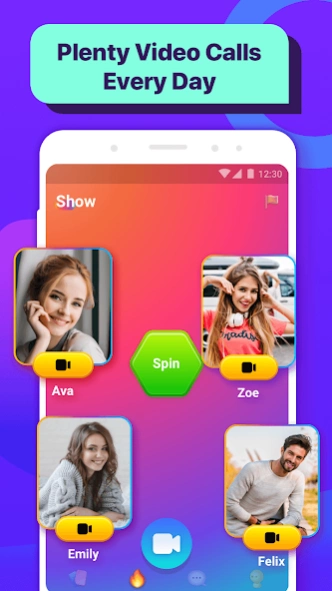LivChat - live video chat 1.0.4591
Free Version
Publisher Description
LivChat - live video chat - Random cam chat & live call
LivChat makes meeting new people easy, safe, and fun. You are literally ONE TAP away from amazing new friends all over the world!
Check below for what LivChat✨ has for you.
🛡️ 1. Safe chat:
LivChat team checks every profile before making it available to you, which means only real people are welcome to the fun, no scammers! During live video chat, the screen will be blurred automatically if we detect anything inappropriate displayed.
☺️ 2. Random chat:
You will be matched with a random stranger who is also looking for a friend or casual online chats. Once you hit it off with someone, you can send a text message with stickers or invite them to a video chat. There are stickers, auto-translation, and virtual gifts to help you show friendliness in an international chat.
👀 3. Video chat:
Enjoy a fast connectivity and HD video chat quality on your phone. In our video chat rooms, you can share your thoughts, practice foreign languages and do much more. Remember to be polite and nice in any private chat!
Happy chatting!
About LivChat - live video chat
LivChat - live video chat is a free app for Android published in the Chat & Instant Messaging list of apps, part of Communications.
The company that develops LivChat - live video chat is LivChat. The latest version released by its developer is 1.0.4591.
To install LivChat - live video chat on your Android device, just click the green Continue To App button above to start the installation process. The app is listed on our website since 2023-11-14 and was downloaded 1 times. We have already checked if the download link is safe, however for your own protection we recommend that you scan the downloaded app with your antivirus. Your antivirus may detect the LivChat - live video chat as malware as malware if the download link to com.videochat.livchat is broken.
How to install LivChat - live video chat on your Android device:
- Click on the Continue To App button on our website. This will redirect you to Google Play.
- Once the LivChat - live video chat is shown in the Google Play listing of your Android device, you can start its download and installation. Tap on the Install button located below the search bar and to the right of the app icon.
- A pop-up window with the permissions required by LivChat - live video chat will be shown. Click on Accept to continue the process.
- LivChat - live video chat will be downloaded onto your device, displaying a progress. Once the download completes, the installation will start and you'll get a notification after the installation is finished.